Anybody who is interested in philosophy might find these quite interesting. I have found all three of Immanuel Kant's critiques from the internet (Critique of Judgement, Critique of Practical Reason, Critique of Pure Reason) and have uploaded it into one place. All three books are in the public domain (so I should be fine with all the copyright issues). If I am wrong about these books being in the public domain, please tell me and I will remove it.
Megaupload link: http://www.megaupload.com/?d=ZU4PSJ8Y
Mediafire link: http://www.mediafire.com/?na4dmtjhlmm
Saturday, January 30, 2010
Wednesday, January 20, 2010
Panda Cloud Antivirus: Installation
From a very long time ago, I have always used freeware antiviruses. I didn't see the benefit in using a commercial products besides customer support nor did I ever feel the difference in integrity between commercial and freeware antivirus products. As a result, I have become very familiar with many freeware security solutions such as Avast, AVG, Avira and Clamwin. But recently, I have come across of a free antivirus solution called Cloud Antivirus from the company Panda.
I have heard of Panda for a long time, but never knew that they had a freeware solution. Before I started using freeware software, I have once used an antivirus product made by the company. My previous experience with the company was actually quite nice. So was this product. This product requires very little to provide a lot of rewards.
Installation (with screenshots for those who don't know what they're doing)
Download cloud from this link Panda Security website.
Minimum requirements


The next dialog asks for the language. Click Next. (Select a different language if English is not your first language)

Read the license agreement by clicking on the link. Then click "Accept and Install".

***If the installer detects another antivirus solution on the computer, it will prompt you to uninstall it. (ignore this step if you don't see the screen below) If you see this screen, Click "uninstall" to remove the programs. Click "cancel" to ignore it. (Since Clamwin is not a real-time antivirus solution, I didn't really need to uninstall it)

This will take to the antivirus uninstaller. Complete that and restart the installation by loading the Cloud Antivirus installer again. Repeat the steps again, but this time, you won't be prompt to uninstall another antivirus.


Installer will now install Cloud Antivirus on the computer.

Cloud antivirus will now prompt you to register with them. Click register to sign up for an account. Check your email for your activation email and sign in. You are now protected by Cloud Antivirus.
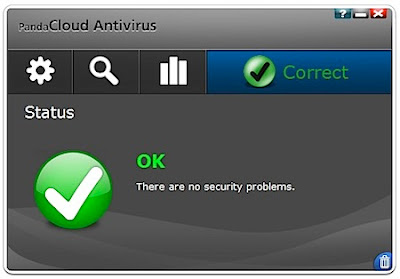
*I know the end of the guide lacked screenshots. I forgot to take them and can't be bother repeating the installation process just to take them. If anybody has any problems, post a comment. I am not a computer genius, but I will try my best to help.
I have heard of Panda for a long time, but never knew that they had a freeware solution. Before I started using freeware software, I have once used an antivirus product made by the company. My previous experience with the company was actually quite nice. So was this product. This product requires very little to provide a lot of rewards.
Installation (with screenshots for those who don't know what they're doing)
Download cloud from this link Panda Security website.
Minimum requirements
- Internet Connection (for registration which is required for Cloud Antivirus)
- Email Account (many free webbased emails are available for those who don't have one)
- Operating system: Windows Vista (32 bit), Windows XP 32 bit (SP2 or SP3), Windows 7
- Memory (RAM) : 64 Mb (many computers should meet this)
- Free space of hard disk: 100 Mb
- Internet Explorer 6+ (Windows XP and Vista computers should already have this)
The next dialog asks for the language. Click Next. (Select a different language if English is not your first language)
Read the license agreement by clicking on the link. Then click "Accept and Install".
***If the installer detects another antivirus solution on the computer, it will prompt you to uninstall it. (ignore this step if you don't see the screen below) If you see this screen, Click "uninstall" to remove the programs. Click "cancel" to ignore it. (Since Clamwin is not a real-time antivirus solution, I didn't really need to uninstall it)
This will take to the antivirus uninstaller. Complete that and restart the installation by loading the Cloud Antivirus installer again. Repeat the steps again, but this time, you won't be prompt to uninstall another antivirus.
Installer will now install Cloud Antivirus on the computer.
Cloud antivirus will now prompt you to register with them. Click register to sign up for an account. Check your email for your activation email and sign in. You are now protected by Cloud Antivirus.
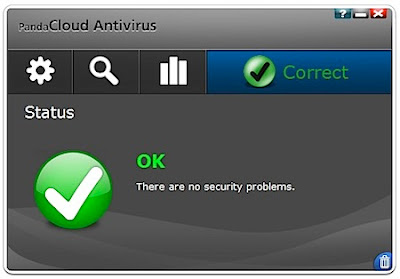
*I know the end of the guide lacked screenshots. I forgot to take them and can't be bother repeating the installation process just to take them. If anybody has any problems, post a comment. I am not a computer genius, but I will try my best to help.
Tuesday, January 19, 2010
Does anyone hate chainmail as much as I do?
I get at least one or two pieces of chain mail every day. People should have noticed that most chain mail often follows the same structure. Apparently, if you do not pass that email onto your friends, you will be "hit with bad luck for a year", "dumped by your partner" or some similar misfortune shall befall you.
What really interests me about the matter is that there is somebody with no life who tries to manipulate you by cursing you in the email. These day, once I spot that the email is one that is forwarded from people to people for no particular reason, I immediately trash it. I've neglected to pass on some many chain mails that I probably should be scared that some horrible things will happen. I'M SOOOO SCARED.......
What really interests me about the matter is that there is somebody with no life who tries to manipulate you by cursing you in the email. These day, once I spot that the email is one that is forwarded from people to people for no particular reason, I immediately trash it. I've neglected to pass on some many chain mails that I probably should be scared that some horrible things will happen. I'M SOOOO SCARED.......
I'm annoyed with HP
For a long time, I have held a grudge towards the company HP. In 2005, I bought a HP Pavilion dv6400 laptop. After using it for about 2 months, the laptop started to not respond. The solution to this was to apply pressure to the touch of the computer. This model has manufacturing defect (bad soldering in the circuitry) that cause this. I consulted HP when the computer was in its warranty period yet they kept giving me replies saying that they couldn't help me. In the end, the laptop passed its warranty period and then there was nothing more I could do about the issue. :(
Hah! That felt better. Taking your anger out on a company through a blog really does relieve anger.
Hah! That felt better. Taking your anger out on a company through a blog really does relieve anger.
Using Knoppix STD to remove virus and other malware infections
I have known for a long time that one could use a linux live cd like Knoppix and run an antivirus from there to remove persistent infections that sometimes would be tedious to remove from within Windows. However, I have never got a chance to test it out because my computers where not infected. However, when I noticed virus processes in task manager today, I knew this was an opportunity to try it.
I downloaded Knoppix STD (from here) and burnt it to a CD. I booted Knoppix from the live cd and ran a Clamwin scan. I worked nicely and removed my infected files. Overall, the process was successful, yet I thought that the Clamwin scan took much longer than I expected.
Saturday, January 16, 2010
Asms file missing when installing windows
Yesterday, I helped a friend install Windows XP. When the computer restarted, the setup could not be completed because the "Asms" file was missing from the Windows Xp CD. Apparently, it was caused by the computer not detecting the optical drive in my case.
After several tries, which took several hours of my time, I found a remedy that worked for me. The remedy to the problem which worked for me was to reformat the hard drive into NTFS (originally it was FAT32) and repeat the setup. When the computer rebooted, I had to open and close the DVD drive for it to detect it. Setup continued normally from then onwards.
*The Microsoft website also discusses the problem, but I have not tried any of the solutions presented there.
After several tries, which took several hours of my time, I found a remedy that worked for me. The remedy to the problem which worked for me was to reformat the hard drive into NTFS (originally it was FAT32) and repeat the setup. When the computer rebooted, I had to open and close the DVD drive for it to detect it. Setup continued normally from then onwards.
*The Microsoft website also discusses the problem, but I have not tried any of the solutions presented there.
Friday, January 15, 2010
Netcomm NB5Plus4W router: port 1050 open
The Netcomm NB5Plus4W router has a manufacturing defect which leaves port 1050 open (discussed on whirlpool). This leaves a dent in computer security setup if the router is meant to be used as a stealth firewall setup. A solution to this is to port forward. Here is a step by step guide (with screenshots) to do it.
A ShieldsUp! test shows the port open.

In your browser address bar, type 192.168.1.1 and press enter. This takes you to this page.
In Modem Username, enter admin. In Modem Password, enter admin. Then click login.

Click Advanced Settings.

Click Advanced.

Click Port forwarding on the left pane.

Under category, click user.

Create new rule.

Enter the details in the respective fields and click apply.

Click port forwarding in the left pane again.

Go back to the user category.

Select your rule. In my case, its called "enteranything". Click add. Then click apply.

Port 1050 is no longer open.

**Forgot to mention, you must launch the save all command for this to remain a setting. If you are having trouble, post a comment.
***Sorry about the picture sizes. Click on it to go back the the flickr photo page for the whole picture.
EDIT- According to GG who contacted Netcomm about this issue who claimed that you do not need to close the port and changing the username and password would be suffice. I see how changing the default login details would help, but I do also believe that there is added benefit in closing the port. Changing login details does not close the port 1050 and fails to pass the ShieldsUp firewall test.
Thank you to GG for being the first person to comment on my blog. THANKS.
A ShieldsUp! test shows the port open.
In your browser address bar, type 192.168.1.1 and press enter. This takes you to this page.
In Modem Username, enter admin. In Modem Password, enter admin. Then click login.
Click Advanced Settings.
Click Advanced.
Click Port forwarding on the left pane.
Under category, click user.
Create new rule.
Enter the details in the respective fields and click apply.
Click port forwarding in the left pane again.
Go back to the user category.
Select your rule. In my case, its called "enteranything". Click add. Then click apply.
Port 1050 is no longer open.
**Forgot to mention, you must launch the save all command for this to remain a setting. If you are having trouble, post a comment.
***Sorry about the picture sizes. Click on it to go back the the flickr photo page for the whole picture.
EDIT- According to GG who contacted Netcomm about this issue who claimed that you do not need to close the port and changing the username and password would be suffice. I see how changing the default login details would help, but I do also believe that there is added benefit in closing the port. Changing login details does not close the port 1050 and fails to pass the ShieldsUp firewall test.
Thank you to GG for being the first person to comment on my blog. THANKS.
Labels:
NB5Plus4W,
port 1050,
router,
shields up
Subscribe to:
Comments (Atom)