A ShieldsUp! test shows the port open.

In your browser address bar, type 192.168.1.1 and press enter. This takes you to this page.
In Modem Username, enter admin. In Modem Password, enter admin. Then click login.

Click Advanced Settings.

Click Advanced.

Click Port forwarding on the left pane.

Under category, click user.
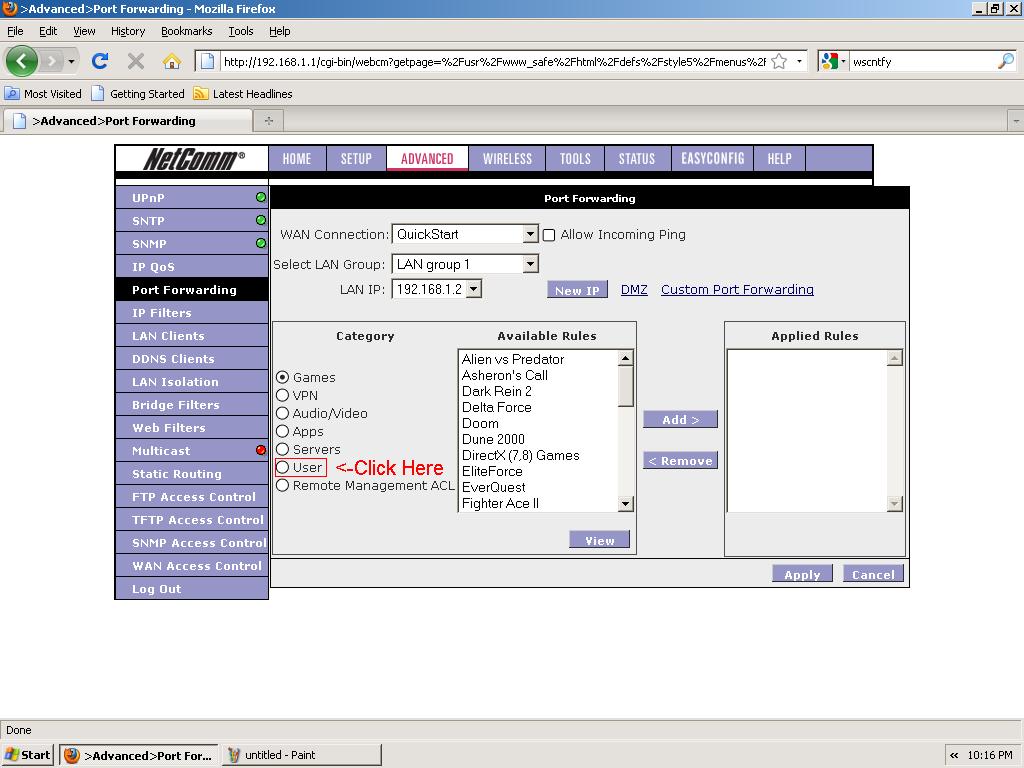
Create new rule.

Enter the details in the respective fields and click apply.

Click port forwarding in the left pane again.
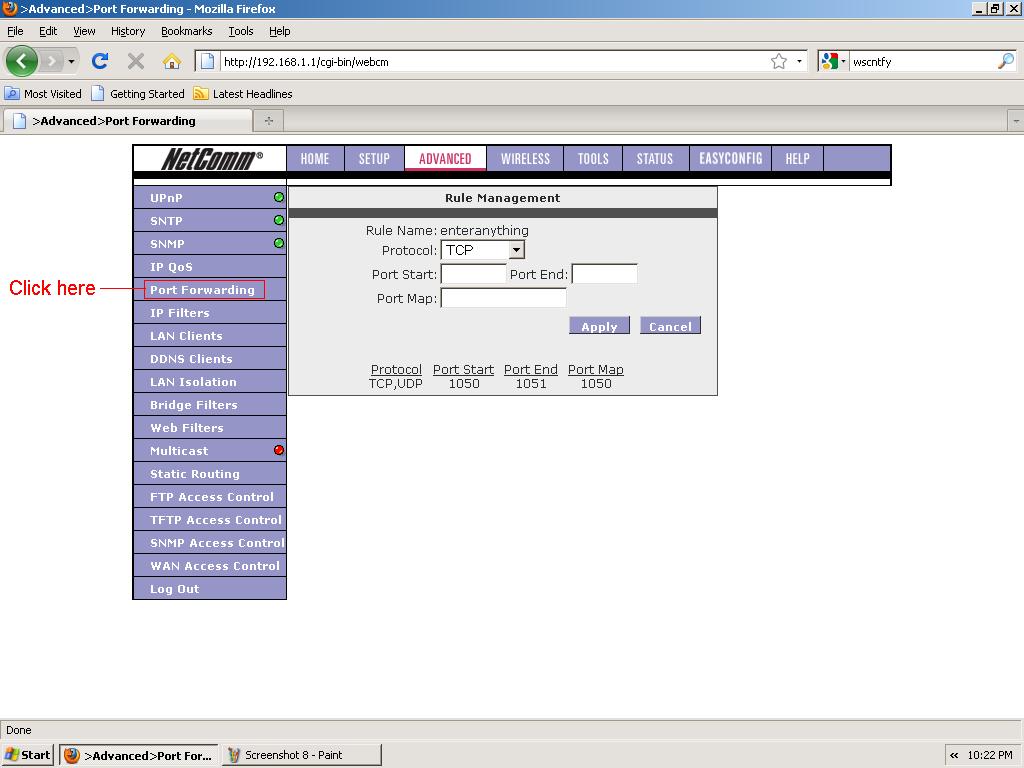
Go back to the user category.

Select your rule. In my case, its called "enteranything". Click add. Then click apply.
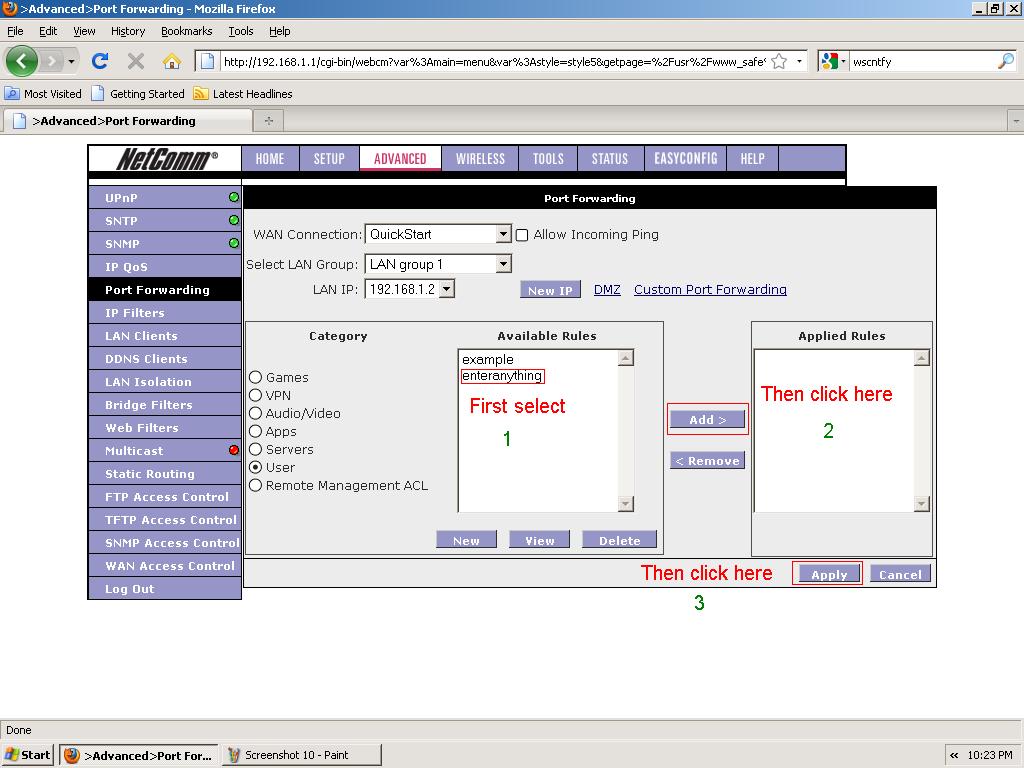
Port 1050 is no longer open.

**Forgot to mention, you must launch the save all command for this to remain a setting. If you are having trouble, post a comment.
***Sorry about the picture sizes. Click on it to go back the the flickr photo page for the whole picture.
EDIT- According to GG who contacted Netcomm about this issue who claimed that you do not need to close the port and changing the username and password would be suffice. I see how changing the default login details would help, but I do also believe that there is added benefit in closing the port. Changing login details does not close the port 1050 and fails to pass the ShieldsUp firewall test.
Thank you to GG for being the first person to comment on my blog. THANKS.
I have done this and it works.Thanks.
ReplyDeleteHowever I would be interested in your response to the following. This is what Netcomm tech support said when I asked them about the issue:
"You do not need to close the 1050 port, you can simply change your NB5Plus4W login details[which I had already done]through the modem configuration if you are concerned about it."
Also is there away that the average user can see for themselves the implications of an open port eg can one hack into ones own computer ( say using another computer)?
If one leaves their port open, potential hackers can find traces of you on the internet and begin an attack.
ReplyDeletePlus, there are ways of hacking into your own computer through an open port. I do know of somebody who has done that before (don't know exact details though).
Actually, I asked my friend about the issue and yes, it can be done. To has told me some details about it, but I am not going to publish it as it might lead to some people misusing the information.
ReplyDeleteHowever, it might be interesting to note that hacking into your own computer using ways like this is quite legal. It falls under the category of ethical hacking. A google search will bring up many links about it. It is basically using hacking (ie- cracking) tools to test how secure your computer/network is.
Jia